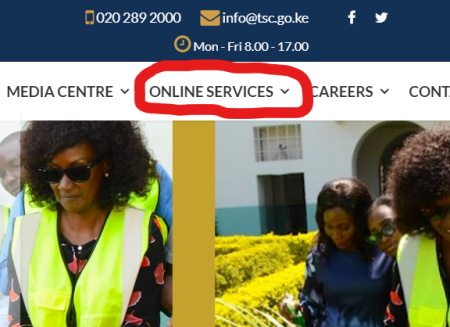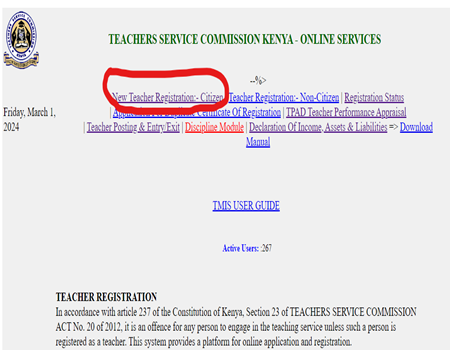Applying for a transfer through the TSC online transfer portal is one of the easiest and straightforward processes. It is also very user friendly. There are many reasons why you may need to apply for a transfer from your current school. From health conditions, station fatigue (overstay), and lack of cordial relationships with your colleagues and bosses, just to mention a few.
To apply for a transfer on the TSC Online Transfer Portal, you only need three things:
- Your TSC number
- National ID number
- Mobile phone number
Once you arm yourself with the details above, you may proceed to apply for a transfer online using the following steps:
- Visit the TSC online transfer portal using the address https://hrmis.tsc.go.ke/tm-app.test/apply_transfer. The portal page looks like the screenshot below.
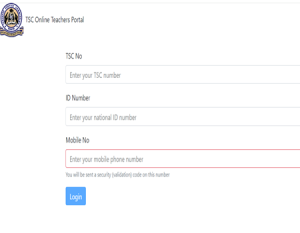
- Carefully enter your details (TSC number, ID number and your personal phone number) without missing a digit, then click Login tab.
- When you hit Login, the portal will send you a six-digit security code to the mobile phone number that you entered. Enter the code and proceed. This will lead to a new page showing your details.
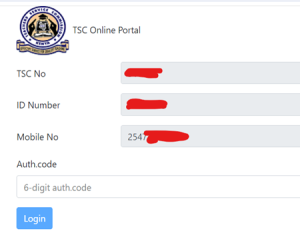
- Click the blue tab labeled “Submit a Request for Transfer.”
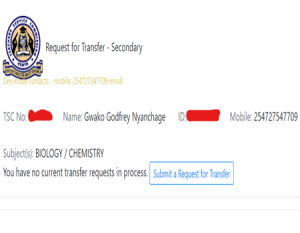
- Enter all the information carefully in the new dialogue box that appears. The information required includes the length of stay in your current secondary school, the length of stay in your present sub county, the reason for transfer, any additional details, when you need the transfer to be effected, and your email address. The email address is optional.
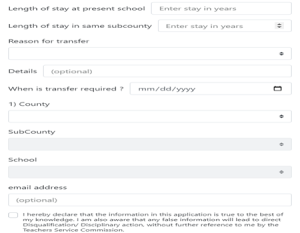
- Select the counties, subcounties, and names of your threes most preferred schools then click OK. You have to option to cancel if you do not wish to proceed with the transfer process.
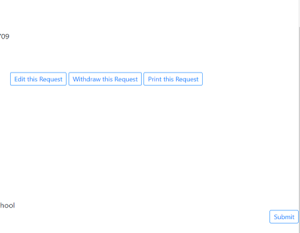
- Once you hit the OK tab, the new landing page will show you the details of your transfer request. You have options to edit, submit the transfer as it is or print the transfer before submitting. If you are happy with the details, click the submit tab. You have successfully applied for your transfer online.
Remember the head of institution has to give his/her remarks also from their portal. Applying for a transfer is not guarantee that it will be honored. You need to keep checking the progress of your transfer from time to time.
FREQUENTLY ASKED QUESTIONS
How do I check my TSC transfer status online?
Visit the TSC online transfer portal using the address https://hrmis.tsc.go.ke/tm-app.test/apply_transfer. Enter your details (TSC number, phone number and phone number). Enter the six-digit code sent to your mobile phone then login. You will access the page that will show you your transfer details.
How do I apply for a TSC swap online?
The process is the same as when you apply for a transfer using the TSC Online Transfer Portal https://hrmis.tsc.go.ke/tm-app.test/apply_transfer.
Why is my transfer request pending?
This simply means that your transfer has been received and your supervisors at TSC are making a consideration depending on the recommendation of your head of institution.
Who approves TSC online transfers?
Once you submit your application online, your head of institution will make a recommendation. Your superiors in the office of the TSC county director will make a determination and act accordingly.
How can I revoke my TSC transfer online?
Login to the TSC online transfer portal https://hrmis.tsc.go.ke/tm-app.test/apply_transfer and click on the “Withdraw this request” tab.
READ ALSO:
How to Create a TSC TPAD Account on https://tpad2.tsc.go.ke/
How to Apply for a TSC Number Online, Latest Guide
TSC Deployment from Primary to JSS, All Requirements