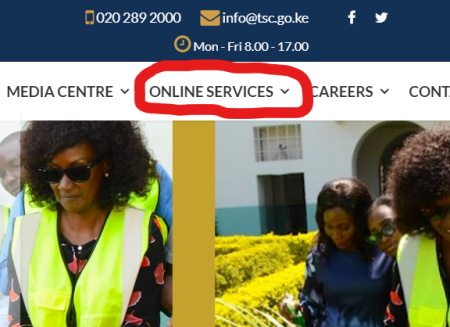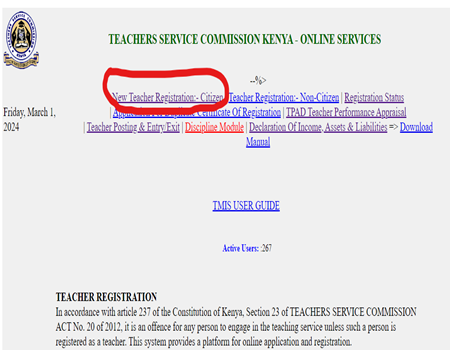To apply for maternity leave, you need to go to the TSC Online Leave Application Portal using the address https://hrmis.tsc.go.ke/tm-app/apply_leave.
It is a straight forward process just like the one for applying for a transfer online. Follow the following steps to apply for your leave:
- Go to the TSC Online Leave Application Portal on https://hrmis.tsc.go.ke/tm-app/apply_leave. The page looks like the screenshot below.
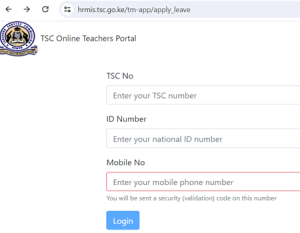
- Enter your TSC number, ID number and the mobile number that is in your TSC account. Please note that TSC has a data bank for all the teachers on their payroll. The portal will not accept any other ph one number.
- After entering the mobile number, you will receive a six-digit authorization code that you will enter on the next landing page that appears. Enter the code, then click login.
- If the code you entered in step 4 above is correct, then you will be able to successfully access the leave application portal that will allow you to apply for your maternity leave.
- Click on the (+) sign that appears on the page and select maternity leave from the dropdown menu. There are also other leaves that will appear in the drop-down menu, like sick leave, compassionate leave, annual leave, spouse of diplomat among others.
- Enter remarks on why you need to apply for maternity leave, even though it is obvious.
- Select the period of your leave. Remember, TSC teachers are now entitled to a maternity leave of 120 calendar days. This is exclusive of annual leave.
- Upload any required attachments. The most important document to upload when applying for maternity leave is a birth notification form.
Important notes
Remember to apply for maternity leave using the above procedure at least one month before the expected date of delivery. The application is done through the head of institution, who must approve it to be successful.
Maternity leave does not exclude weekends and public holidays. That is why it is termed as 120 calendar days. This is roughly four months from the date of delivery. This long leave period is available to TSC employed teachers after a collective bargaining agreement between TSC and the teachers’ unions.
FREQUENTLY ASKED QUESTIONS
How long is the TSC maternity leave in Kenya?
All female teachers are entitled to a maternity leave of 120 calendar days.
How can I check my maternity leave status online?
Go to the TSC online leave application portal https://hrmis.tsc.go.ke/tm-app/apply_leave. Enter your TSC number, ID number, registered Mobile number and the Authorization code sent to your phone. Login and monitor your maternity leave status.
What is the latest news on maternity leave in TSC?
Well, maternity leave is now 120 calendar days long, as opposed to a few years ago when it was 90 calendar days. Honestly, the three month period was too short for female teachers, especially those that had caesarian section administered on them. The CBA between TSC and the teachers’ unions came as a welcome relief to female teachers.
Does TSC maternity leave include holidays?
Maternity leave begins on the date of delivery. If you deliver during school holidays, the holiday days will be counted since they are part of the 120 calendar days that you are entitled to.